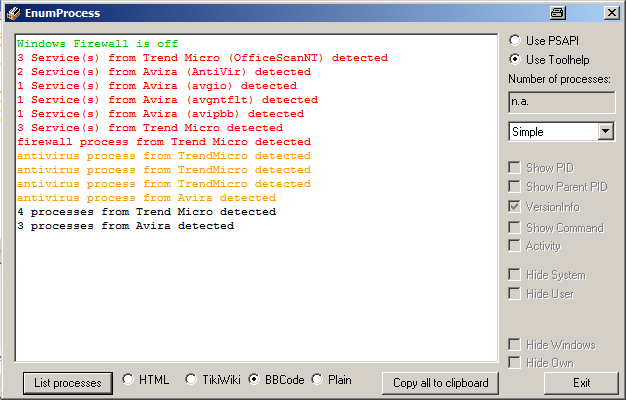
| Use PSAPI | Use the PSAPI interface. * |
| Use Toolhelp | Use the Toolhelp interface. * |
| Number of processes | The number of processes enumerated |
| Show PID | Shows the process identifier. Useful if you want to know which process has started another one. |
| Show Parent PID | Show the PID of the parent process. Useful if you want to know which process has started another one. |
| Versioninfo | Tries to read the version info from the process. Useful to determine who is the provider of the process/program. |
| List processes | Enumerates all running processes and tries to find firewall related processes which are shown in red. The entry for its own process is shown in green. |
| HTML/TikiWiki/BBCode/Plain | Use formatting for forum posts |
| Copy all to Clipboard | Copies the list of the entries to the clipboard. The color information is copied in respect of the format buttons. |
| Exit | Terminates. |
| Simple | Print only a summary about known processes and services |
| Processes only | Prints a list of all processes and marks known ones. |
| Processes and Services | Same as above but prints the services for a process |
| Services only | Prints a list of running services (mainly a diagnostics mode) |
| Manufacturer | Process name |
| lmgui.exe | BitDefender |
| bdswitch.exe | BitDefender 8 |
| vsserv.exe | BitDefender 9 |
| blackd.exe | BlackICE |
| cfp.exe | Comodo |
| blinksvc.exe | eEye Digital Security |
| ca.exe | ezTrust |
| fsdfwd.exe | F-Secure |
| igdctrl.exe | Fritz!dsl Firewall |
| fwebprot.exe | Fritz!dsl Firewall |
| kasvc.exe | Kaspersky |
| kavpf.exe | Kaspersky Anti-Hacker |
| kpfss.exe | Kerio |
| persfw.exe | Kerio/Tiny Personal Firewall |
| mpfagent.exe | McAfee |
| npfsvc32.exe | Norman Personal Firewall |
| issvc.exe | Norton Internet Security |
| nisserv.exe | Norton Internet Security 2002 |
| nscsrvce.exe | Norton Internet Security 2006 |
| nSvcIp.exe | NVidia |
| nSvcAppFlt.exe | NVidia |
| oasrv.exe | Online Armor |
| outpost.exe | Outpost |
| pavfires.exe | Panda Anti-Virus Firewall |
| fwservice.exe | PC Tools |
| firewall.exe | PCSecurityShield/BitGuard Personal Firewall |
| scfservice.exe | Sophos |
| smc.exe | Sygate/Symantec |
| tmpfw.exe | Trend Micro |
| ofcpfwsvc.exe | Trend Micro |
| vsmon.exe | ZoneAlarm |
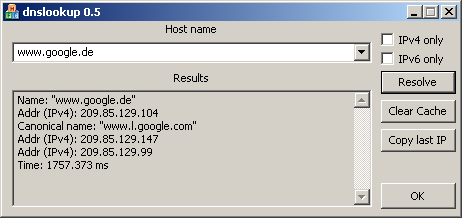
| Host name | The name to resolve. You can use an URL here because the program tries to remove any pre- and postfixes. This is a combo box which holds previously tried names. |
| IPv4 only | Use only the "current" IPv4 protocol for resolution |
| IPv6 only | Use only the "new" IPv6 protocol for resolution |
| Resolve | Resolve the name |
| Clear cache | Calls "ipconfig /flushdns" to clear the local dns cache. This function is independant of the name resolution function. |
| Copy last IP | Copies the last IP address in the form "http://xx.xx.xx.xx/" to the clipboard. |
| Ping | Performs five pings to the given address. |
| TraceRT | Performs a traceroute command to the given address. Depending on the responsiveness of the routers it may take a long time. |
| Results | Here the name tried, the returned ip addresses, the canonical name and the time it took to resolve it is shown. In case of an error the exact error code and message is displayed. See below for more information. |
| OK | Terminate |
Name: "www.google.de"
Addr (IPv4): 209.85.129.147
Canonical name: "www.l.google.com"
Addr (IPv4): 209.85.129.104
Addr (IPv4): 209.85.129.99
Time: 2069.332 ms| Name | The name that was sent to the name resolution |
| Addr | The returned address(es). IPv4 means a "normal" IPv4 address, IPv6 is a "new" IPv6 address. I do not have encountered an IPv6 address up to now. As you see a name can have several ip addresses. |
| Canonical name | I guess that is the registered name of the server which belongs to the ip address(es). |
| Time | The time it took from submitting the request until the function returns. Short times below a single milliseconds or a low single digit value indicates that the result is taken from the local dns cache. A result of several milliseconds indicate that the result is taken from the first dns server of your ISP. Larger times indicates that the global domain servers must be asked. The example above shows that case. |
Name: "www.google.dcz"
Error: No such host is known. (11001)
Time: 2506.927 ms